


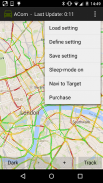





Traffic Info and Traffic Alert

คำอธิบายของTraffic Info and Traffic Alert
หลีกเลี่ยงการจราจรติดขัด:
- ใช้ข้อมูลการจราจร TomTom (ปุ่มข่าว)
- สลับระหว่าง Google Maps และ Waze สำหรับการนำทาง
- ปลั๊กอิน: รวมแผนที่ภายนอกและแหล่งข้อมูล
- บันทึกปลายทางที่แตกต่างกันสำหรับการนำทาง
- แผนที่การจราจรตามการจราจรตามเวลาจริงของ Google
- อัปเดตแผนที่จราจรอัตโนมัติทุก 3 นาที
- จัดเก็บหลายเส้นทางและภูมิภาค
- เริ่มการนำทางแผนที่ google จากแผนที่จราจร
- เริ่มการนำทางรอบ ๆ รถติด
- ติดตามตำแหน่งของคุณ
- ค้นหาเส้นทางหรือภูมิภาคด้วย geocoding
- เหมาะที่สุดสำหรับผู้สัญจร
คู่มือเริ่มต้นอย่างรวดเร็ว
===============
เพียงแค่กด "ติดตาม"
คู่มือ
=======
แอปนี้เรียกว่า "ACom" นำเสนอข้อมูลการจราจรในปัจจุบันบนแผนที่ หลังจากเปิดแอปนี้แล้ว แผนที่จะถูกวาดโดยอัตโนมัติ เส้นสีเขียวแสดงถึงการไหลของการจราจรที่เสรี ในขณะที่เส้นสีแดงแสดงถึงการจราจรติดขัด อย่างไรก็ตาม คุณต้องออนไลน์เพื่อรับข้อมูลปัจจุบัน
แอปไม่ต้องการข้อมูลตำแหน่งเมื่อใดก็ได้
อย่างไรก็ตาม หากคุณต้องการถูกติดตาม คุณต้องเปิดใช้งานตำแหน่ง GPS หรือ WiFi ใน Android การกดปุ่ม "ติดตาม" - จะเป็นการเริ่มต้นกระบวนการติดตาม หลังจากกดปุ่ม "ติดตาม" คุณสามารถกด "นก" เพื่อเปิดใช้งานโหมด "Birdview" (การใช้ "Birdview" กับ GPS แผนที่จะแสดงตามทิศทางการขับขี่ของคุณเสมอ การใช้ "Birdview" พร้อมการติดตามตำแหน่งผ่าน WiFi แผนที่จะแสดงศูนย์กลางที่ตำแหน่งปัจจุบันของคุณเสมอ) การกดปุ่ม "HideMe" - จะหยุดการติดตาม
คุณสามารถเลือกตำแหน่งที่ใช้ WiFi (พลังงานต่ำ) หรือตำแหน่งที่ใช้ GPS (ใช้พลังงานสูง) ผ่านเมนูการตั้งค่า Android ACom รองรับตำแหน่งทั้งสองประเภท อย่างไรก็ตาม เราไม่แนะนำให้ใช้การติดตามด้วย GPS โดยไม่ได้เสียบปลั๊กไฟ เนื่องจากใช้พลังงานสูง
คุณสามารถกำหนดภูมิภาคที่คุณสนใจ (ROI) ได้โดยเลือกเมนูตัวเลือก “กำหนด” ROI สามารถเป็นภูมิภาคภายในสถานที่หรือสถานที่เดียว (เมือง) อย่างไรก็ตาม คุณต้องออนไลน์เพื่อกำหนด ROI
คุณสามารถจัดเก็บแผนที่ที่นำเสนอในปัจจุบันได้โดยการเลือกเมนูตัวเลือก “บันทึก” ชื่อของที่เก็บข้อมูลนี้ถูกสร้างขึ้นโดยอัตโนมัติ แต่สามารถแก้ไขได้โดย "คลิกค้าง" ที่ปัญหา
คุณสามารถโหลดแผนที่ที่เก็บไว้ได้โดยการเลือกเมนูตัวเลือก "โหลด" และเลือกชื่อที่ต้องการ
สมาร์ทโฟนอาจปิดโดยอัตโนมัติหลังจากผ่านไประยะหนึ่ง (โหมดสลีป) เพื่อหลีกเลี่ยงปัญหาดังกล่าว คุณสามารถปิดใช้งานโหมดสลีปโดยเลือก “ปิดโหมดสลีป” ในเมนูตัวเลือก
หากคุณโหลดแผนที่ที่จัดเก็บไว้ คุณสามารถเลือก "Navi to Target" เพื่อเริ่มแอปนำทางของ Google Maps เป้าหมายการนำทางจะถูกนำไปใช้โดยอัตโนมัติโดยเป้าหมาย (เมือง) ของแผนที่ที่คุณกำหนดไว้
ที่ด้านซ้ายบน คุณสามารถเปิด "ลิ้นชักการนำทาง" “แผนที่หลัก” เป็นแผนที่หลักซึ่งมีข้อมูลทั้งหมด อย่างไรก็ตาม คุณสามารถดาวน์โหลดปลั๊กอินของบริษัทอื่นหรือแม้แต่ชุดของปลั๊กอิน ซึ่งใช้ข้อมูลนี้และนำเสนอข้อมูลเพิ่มเติม
คุณมีอิสระในการพัฒนาและบำรุงรักษาปลั๊กอินของคุณเอง คู่มือและการสาธิตสำหรับการสร้างปลั๊กอินมีอยู่ในที่เก็บ github grabowCommuter/PlugIn-Developer
























